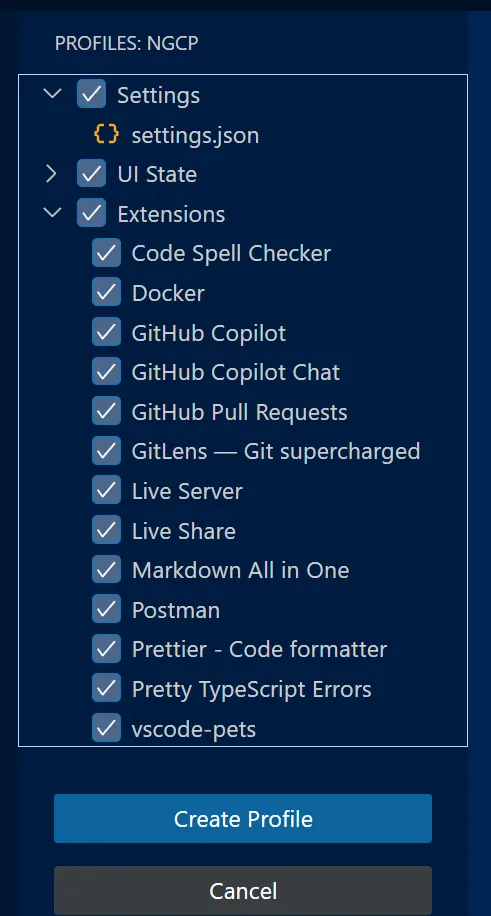VSCode Profile
VSCode Profile
Section titled “VSCode Profile”Advanced
Section titled “Advanced”If you already know / can figure out how to import a VSCode Profile, download and import the following file below:
https://drive.google.com/file/d/1y3yO-DuR0hd4i1APJ_re5AG5GgOSj9M4/view?usp=sharing
Installation Guide
Section titled “Installation Guide”- Click on the Settings button on the bottom left corner
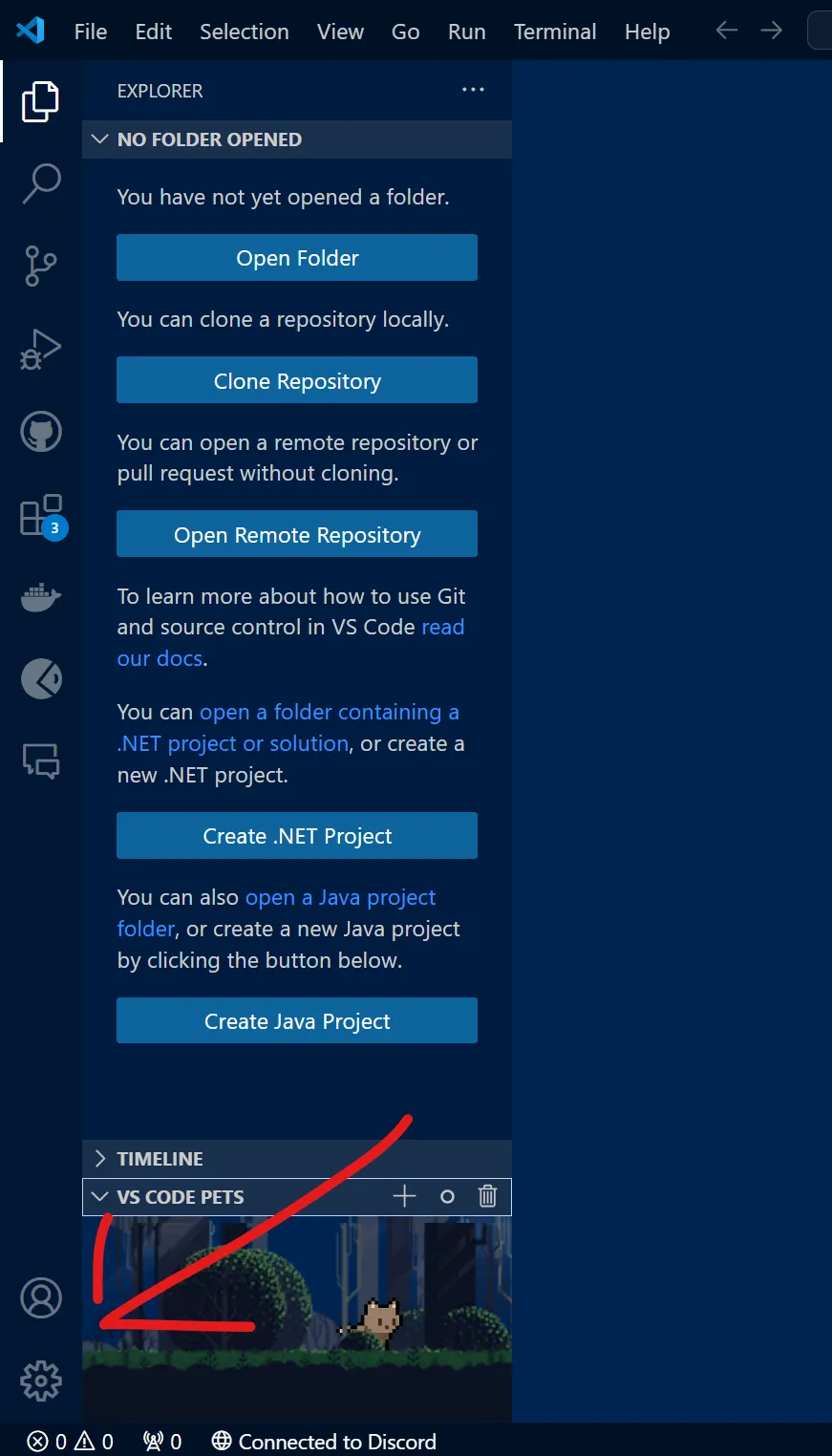
- From the menu, select Profile then Import Profile
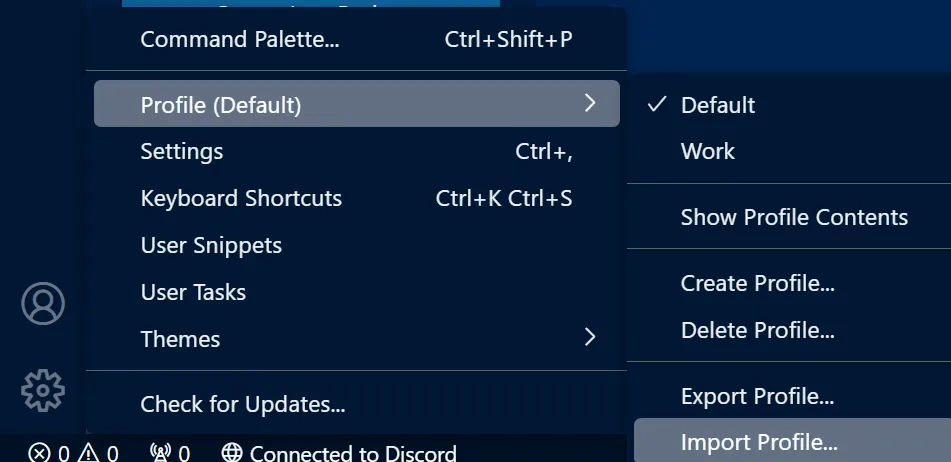
- Click Select File and select the previously downloaded file (file extension of .code-profile)
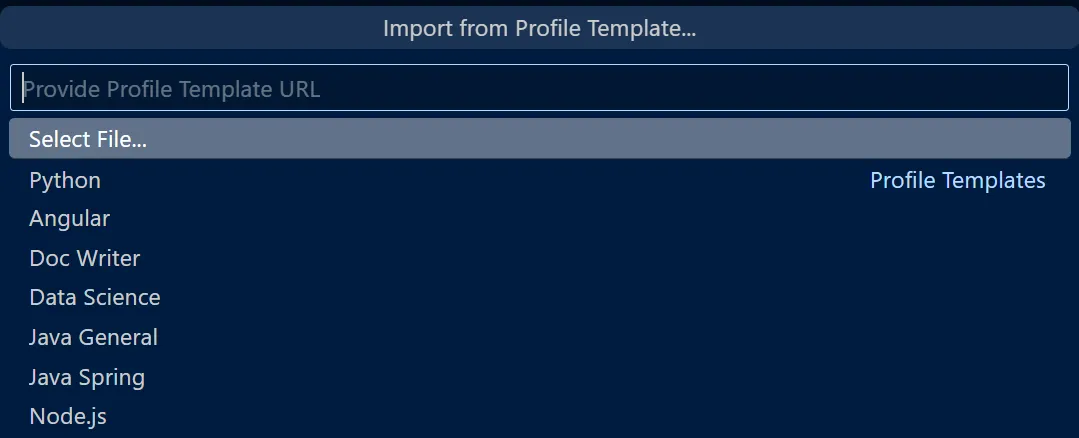
- Click Create Profile